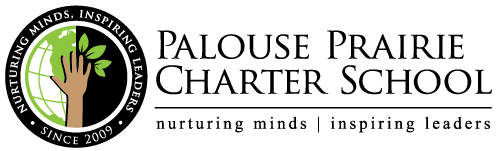Tech Helpdesk
Helpdesk
Chromebooks

Update ChromeOS
- Click the bottom right corner of the Chrome OS desktop
- Select the Settings icon
- Click About Chrome
- Click Check for Updates
- To apply the update, click the arrow icon and select Restart to Updated.
Take a Photo or Video
Manage Files
Print a Page
Accessibility Features
- Turn on accessibility features
- Turn on select-to-speak
- Make your whole screen larger
- Make part of your screen larger